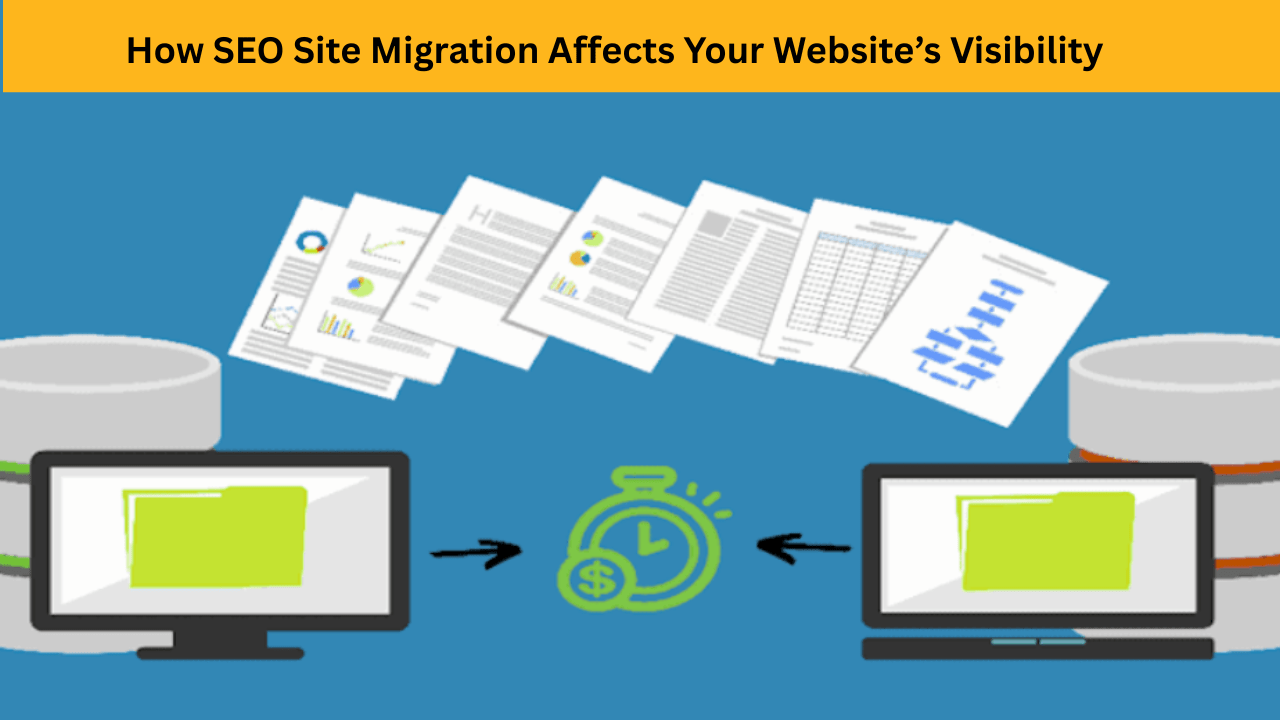
Successful SEO Migration: How to Keep Traffic, Protect Rankings & Improve Visibility
- accuindexcheck
- 0
- Posted on
Because of the SEO component, relocating a website from one setup to another is never an easy technical project. The risks to your search visibility grow by leaps and bounds whenever domains, CMS platforms, adjustments in site architecture, or URL structures change. This very concern gave rise to the term SEO migration, rather than just plain migration of the website.
Going by the maxim that the small things matter in SEO, several developers can work on the technicality, but if they lack clear insight into the basic principles of SEO, a simple oversight may mean loss of rankings and a sudden fall in organic traffic. This statement absolutely does not serve to discourage any business from embarking on a major reorganization; rather, it points out the importance of proper planning and execution of SEO schemes. For any organization whose growth depends on SEO, the poorly managed migration can wipe out years-worth of visibility gained from hard work.
Drawing upon its experience in smooth transitioning of brands, this guide has been created so that one may embark on SEO migration with strategic considerations in mind, protecting performance already achieved, and providing opportunities to enhance the performance.
What Is SEO Migration?
SEO migration is normally a procedure that majorly alters a website, which includes shifting to a new domain, upgrading the CMS, and changes in layouts and the whole URL structure. Considerations like rank and traffic preservation are the main challenges, which are tough to prevent from sudden drops in visibility. The objective is the conservation of the SEO juice that you have painstakingly built over time and saving it from untimely visibility loss.
Technical Migration Vs SEO Migration
Technical migration: Concerned with function, such as server moves, CMS changes, or design updates.
SEO migration: Concerned with search equity: that is to say rankings, backlinks, and crawlability should be unaffected by migrations.
Why Is It Important?
Search visibility is basically what keeps businesses alive; a website can lose rankings, backlinks, and organic traffic overnight with an SEO migration. It is worth mentioning that businesses can actually safeguard their performance and turn the transition into an opportunity to rectify existing SEO issues.
When Do You Need an SEO Migration?
Not all website changes warrant a complete SEO migration. However, the ones that do are usually under certain circumstances. Typically, when a mass change interferes with the way users or search engines interact with your site and you may want to fend off a loss in traffic and rankings, you would want to plan an SEO migration.
Change of Domain Name
Moving to a new domain for rebranding or international expansion comes with the responsibility of redirection and authority transfer. Otherwise, there is some risk that your hard-earned SEO value may not get carried forward.
Change of CMS or Host
Sometimes changing your CMS or hosting causes architecture, speed, and crawlability changes to your site. The SEO migration ensures that these technical alterations remain uninjurious to visibility.
Redesigning Website Layout or Navigation
Since a design overhaul would change the page structures or the flows of internal links, SEO migration works to retain usability and to make sure that search engines can index your content properly.
Changing URL Structure or HTTPS Implementation
Search engines will perceive your site differently when you change your URLs while upgrading from HTTP to HTTPS. This requires you to properly redirect and update your links; otherwise, this will create broken links and an upset drop in rankings.
Consolidating Multiple Websites into One
Valuable content and backlinks are so often lost in mergers between sites. Doing an SEO migration keeps the authority consolidated, redirects traffic properly, and sustains a strong presence in search.
Consequences of Badly Handled SEO Migration
A website migration that ignores SEO sometimes can create more problems than it solves. Poor handling can undermine several years of hard work if not cause calamities. The common consequences of a poorly handled SEO migration include:
Drop in Organic Rankings
Consistency is key for search engines. When redirects or crucial SEO elements are left unaccounted for, there is a sudden drop in rankings, making it more of an embarrassment for the audience to find you.
Loss In Backlinks and Domain Authority
The high-grade backlinks that were once considered weighty, being worth a major ranking factor. Any link disturbed during migration, whether broken or misdirected, is capable of causing a sudden reduction in domain authority.
Duplicate Content Issues
If URLs are not handled correctly, duplicate pages could be created, thus confusing search engines as well as splitting ranking signals between multiple versions.
Crawlability and Indexing Issues
In the case of Robots.txt, Sitemap or Internal Links improperly configured, a Search Engine may not crawl and index pages relevant to it.
User Experience Matters
Wrong redirects, broken navigation, or missing content just irritate visitors. A bad user experience influences your SEO rankings, but it will also affect conversions and trust.
Pre-Migration Preparations
Before starting any migration, planning is the utmost essential step. An efficiently prepared checklist helps mitigate risks, thereby making sure that your SEO performance remains stable.
Conduct a Full SEO Audit of Current Site
Start with the detailed SEO Audit to understand your site’s strengths and weaknesses. This gives you the benchmark for what to protect and what to improve during migration.
Benchmark Traffic, Rankings, and Conversions
Track your performance metrics presently with instruments like Google Analytics and Google Search Console. Knowing which keywords bring the most visitors to your site, the traffic sources, and conversion rate allows you to know just how well a site does post migration.
Crawl and Backup Existing URLs
Crawl the site using Screaming Frog, Sitebulb, DeepCrawl, and Netpeak Spider for the best results, in terms of mapping out a URL structure. Having a backup of your URL structure will ensure you do not lose certain crucial paths and will make redirect planning easier.
Identify High-Value Pages to Protect
From traffic and conversions to link value, it can weigh differently on your page. Identify pages that generate the most traffic, backlinks, and conversions, and migrate them with higher priority.
Have Clear SEO Goals for the Migration
Get in mind what kind of goal you want to meet, whether it’s retention of rankings, speeding of site, or reaching out to better content. Clear goals help steer choices throughout the migration.
On-Page and Technical Preps
After the planning phase is concluded, the next aspect of consideration is to prepare the elements of your site’s on-page and technical features. These details would be essentials that may uphold its visibility and smooth functioning after migration.
Internal Linking Update: Give a quick check to ensure that all internal links are pointing precisely toward their respective new URLs. Broken or improper links are detrimental to user experience as well as the sending of the site to the crawlers.
Mobile-Friendliness and Core Web Vitals: This site is getting migrated; thus, it must truly be mobile-friendly, as we are dealing with a mobile-first indexing. Keep an eye on Core Web Vitals-LCP, FID, and CLS.
Maintain Structured Data or Schema: If the site currently uses structured data for reviews, products, or FAQs, this should continue to be done in all migration stages. Schema aids search engines in better understanding and displaying your content.
Managing Metadata, Headings, and Tags : Transfer title tags, meta descriptions, and H1-H6 heading tags. Terminating or changing them almost entirely will generate some disadvantage regarding targeted keyword association and ranking power.
Canonical and Hreflang Considerations: If yours is a site with several versions (duplicate or multilingual pages), make sure that canonical and hreflang tags are accordingly updated, to avoid any confusion on the content and to ensure that Google serves the right page to the user.
Common Mistakes That Should Be Avoided in SEO Migration
Even with good planning, there can always be an error. It remains a paramount factor to avoid these common errors to ensure that your rankings and traffic remain intact.
Not Redirecting Old URLs : One of the greatest blunders made is the failure to ensure 301 redirection from old URLs to their new ones. Missing these redirects could lead to broken links, loss of traffic, and drop in ranking.
Modifications too many aspects at once : Changing too many aspects of a website, like design, structure, and content, and URL format, allows many opportunities for errors. Problems become easier to handle if adversely phased changes are well considered.
Ignoring Mobile-First Indexing : Because Google ranks the mobile version ahead of the desktop, ignoring mobile responsiveness is a severe risk of ranking. Always run mobile usability tests pre- and post-migration.”
Not Considered Page Speed Optimization :Site speed is paramount both for the user-experience and SEO. One migration which has not accounted the check of load time, image optimization, and server performance would definitely result in slow pages and pop down-in rankings.
Not Keeping Performance Checks After Launch :Post-migration, constant monitoring of performance is required. Otherwise, if traffic, rankings, and crawl errors are left unmeasured, there will come a time when these problems noticeably impair performance.
Tools and Resources to Perform a Smooth SEO Migration
The right tools allow you to carry out an SEO migration methodically. They help you spot troubles in the area, keep check with performance, and make sure the whole process goes without any hiccups.
SEO Audit Tools
Screaming Frog, Sitebulb, Ahrefs, and SEMrush are offered, and the people allow you to crawl your website to identify broken links, check metadata, and see the overall SEO health of the site. This information is going to help you plan the migration without losing any valuable SEO property.
Monitoring Tools
Google Analytics, Search Console, GA4 setups, and traffic monitoring tools all track traffic, ranking, and indexation status. They would help you ensure you become aware of any issues soon after migration and tell you how much your changes really made a difference.
Redirect Management Plugins and Scripts
Depending on your CMS platform-based websites, plugins and scripts are deployed to create and manage 301 redirects in an optimal way, so the old URL must correctly point to its respective new page, thereby retaining link equity and ranking.
Site Speed and Performance Suggestions
Page speed indeed goes both ways when it comes to SEO and user experience. The time-for-page load test and generation of bottlenecks hindering page speeds in the inspection and optimization of performance stage are handled by the likes of Google PageSpeed Insights, GTmetrix, and Lighthouse, both during and after migration.
Concluding Thoughts
An SEO migration does not really have to be a risky predicament. When done with the right strategy, it turns into a chance to take even further the performance of a website, through improving the user experience, and actually lifting the search visibility.
One of the keys to a successful migration: planning properly, testing everything thoroughly, and keeping an eye on the process. The SEO equity will be preserved if all the best practices for implementing canonical redirects, retaining high-value pages, among others, are followed while monitoring performance with regard to future development.
Try and see this migration not as a setback but rather as a step toward long-term success for your web. When properly implemented, this would be a catalyst that, while seeming to create an enormous disruption, has immense potential to promote ranking, traffic flow, and overall visibility.