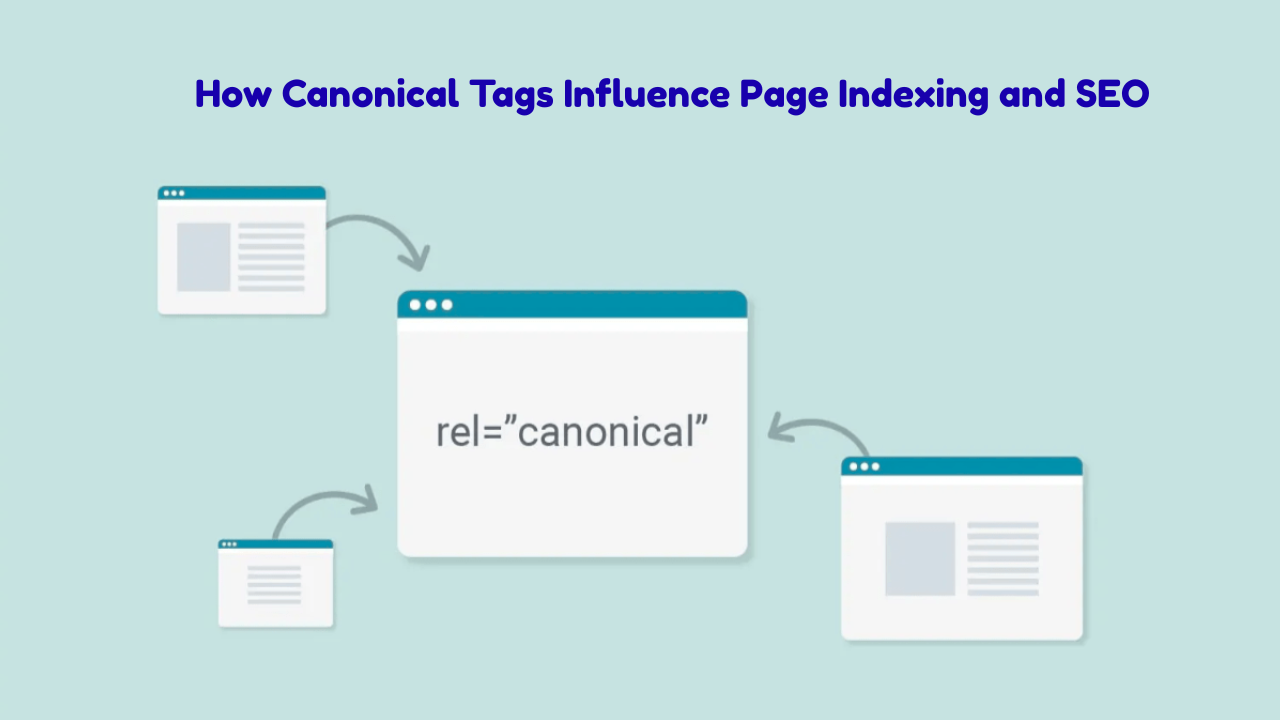
How Canonical Tags Improve Page Indexing and Boost SEO Performance
- accuindexcheck
- 0
- Posted on
Underneath any technical SEO implementation, canonical tags serve as recommendations for search engines to specify which version of a page should be selected for the index. When your site features similar or duplicate content held across several URLs, canonical tags let Google know which page it sees as primary. This scenario would prevent situations where duplicated content and keyword cannibalization may occur, thereby depriving you of rank.
On the other hand, misuse of canonical tags creates havoc. If the canonical tags are not placed properly or they point to a page that is not the one intended, important pages may never really be crawled or indexed. Conversely, used properly, they enhance crawl GENUINity and keep the SEO structure neat and tidy.
Continue reading to grasp how canonical tags operate and their SEO implications.
Why Canonical Tags are Important for SEO
Consider canonical tags as signals to search engines regarding which page should be indexed as the primary one, from multiple pages that have the same content or nearly similar content.
When one is trying to tell search engines, via the canonical tag, that such and such page should appear in the search, it is merely stating a preference that this page be considered above others containing duplicate or near-duplicate content.
If this were a situation where canonical tags are not applied correctly, search engines could:
- Consider the pages to be duplicate in nature and hence negatively affect your SEO.
- Spend valuable crawl time indexing pages that do not really matter, thereby decreasing overall crawl efficiency.
- Select the wrong page to rank within their search results, possibly restaging a less-helpful version to the users instead of the more helpful one.
Benefits of Using Canonical Tags
Implementing canonical links properly in the right pages can provide several SEO advantages.
- Search engines recognize different signals to judge which pages on your site should be indexed or shown in search results. Such pages generally turn out to be those of greatest value to the user and most likely to rank well.
- Canonical tags ensure link value does not get split amongst pages with somewhat similar content. Consolidation of any such link equity on one main page is what these tags do.
- They save crawl budget, hence allowing search engines to focus on the pages that matter most, thus increasing the chances of indexing important content.
- These tags provide control over the presentation of your site content, diminishing chances of being marked as duplicate, either in the course of SEO audits or during indexing.
- In the eyes of Google, canonical tags enhance content authenticity and hence SEO, since fresh and unique content is prioritized under E-E-A-T standards.
When Should You Implement Canonical Tags?
- Use the canonical tag to protect your site from duplication in the eyes of another site. Duplicate pages harm the ranking of the site on the SERP-A keyword that gradually loses link value and suffers from keyword overlap.
- Another use for them is in case your content is published elsewhere. If someone posts the article on his/her site, using a canonical tag will let search engines recognize your page as the original and increase the likelihood of your page getting ranked in comparison to the one where the article was posted.
Do not mistakenly treat the canonical tag as if it were the right solution for other situations. If, for example, you are deleting a page or changing its URL in a redesign or content update, a redirect will then be better, and should be used in place of a canonical tag.
A canonical tag may set the record straight among search engines so that the correct version of a page is indexed by default, yet both versions still remain available to the user on the Internet. A redirect, on the other hand, will take the user from the “old” page directly to the “new” one.
Do All Pages Require a Canonical Tag?
Most SEO professionals consider it a good practice to incorporate canonical tags on webpages-even if Google does not require it. It helps an SEO by signaling to search engines which pages are important in a website.
Also, ensure only canonical versions of pages are included within your sitemap. Otherwise, this situation may arise where Google or other search engines may go crawling for less important, duplicate kind of pages and start ‘thinking’ that the search results should duly contain these URLs.
Limit your sitemap to only the essential pages together with canonical tags, so that search engine programs will index the relevant content.
Your duplicate or less relevant content will have to crawl away, giving prominence to your prime pages in search results.
How Do I Find Out if a Page has a Canonical Tag?
In order to verify if a page has a canonical tag, right-click anywhere on the page and select “View Page Source.” This will open the page’s code. Use Ctrl + F (or Cmd + F on Mac) to find the word ‘canonical’ in the code. If found, you will encounter a line like the following: <link rel=”canonical” href=”URL” />
This is where your URL is stated as the preferred one. Conflicting advice from two or more canonical tags may send confusing signals to a search engine, causing it to disregard them all. Therefore, keep only one canonical tag per page.
How Canonical Tags Direct Indexing
Imagine canonical tags as sort of search engine guides. A canonical tag signals to crawlers: ‘This isn’t the primary version—please refer to the one I’m directing you to.’ And so:
- Only the Preferred Page Will Be Indexed: Search engines, in general, would consider a page referenced within a canonical tag to be the only page worthy of being indexed.
- The Duplicate Pages Are Ignored or Devalued: Such other pages are kept outside of the index, or sometimes considered less important, whatever their duplicate kind.
- Better Crawl Efficiency: The crawlers need to spend less time crawling duplicates and more time crawling the original and more worthy ones.
- Cleaner Search Results: On Google, users will reach the actual page with one version and not go to multiple variations of the same page.
How to Implement Canonical Tags?
If not applied properly, some issues creep in, considering SEO: duplicate content, keyword cannibalization, and wastage of crawl budget. Let’s see how this can be done manually or through a content management system that is well known.
1. Manual HTML Implementation
If your website is based on static HTML or is custom-made:
- Open the webpage’s HTML file.
- Paste the following tag within the section:
<link rel=”canonical” href=”https://www.yoursite.com/preferred-page/” /> - Always use the complete absolute URL, never the relative path.
- Save it and upload it onto the server.
2. WordPress (with SEO Plugins like Yoast or Rank Math)
Most WordPress users rely on SEO plugins to manage canonicals:
Using Yoast SEO:
- Access the WordPress dashboard.
- Edit a post or page.
- Scroll down to the Yoast SEO Meta box.
- Then, select the “Advanced” tab.
- You will find a field named “Canonical URL.” Paste your preferred URL there.
- Update/Publish your page.
Using Rank Math:
- Edit the page/post.
- Scroll down until you find the Rank Math SEO settings.
- Open the Advanced tab.
- Enter the canonical URL into the field named Canonical URL.
- Save all the changes made.
3. Wix
Wix keeps you with limited manual control and automatically inserts canonical tags for dynamic pages.
To change or add your own custom canonical tags:
- Go to your Wix dashboard.
- Go to Menus & Pages.
- Click on the page you want to edit and select SEO Basics.
- Under Advanced SEO, click Custom Tags.
- Add the canonical tag as follows:
- Save and publish your changes.
FAQs
1. Why are canonical tags necessary?
Canonical tags are absolutely necessary to keep track of duplicates or very similar content throughout a website. They help the search engines acknowledge which one among a few duplicates of a page is the primary one to index. Possessing any confusion will possess an adverse effect on the occurrence of the right site showing up in results. On the downside, in the absence of canonical tags, search engines can treat duplicates as separate and damage one’s SEO.
2. Do canonical tags affect SEO?
Yup, canonical tags definitely affect SEO. They consolidate ranking signals such as backlinks by linking those signals to one canonical page. This reduces the probability of duplicate content penalties and thus benefits search engine crawlers. So, when used correctly, canonical tags certainly help achieve better visibility in search results.
3. What does canonical do?
If duplicate or similar pages exist, canonical tags are the way by which search engines are told to treat those pages. Search engines can then choose to index all versions or only the one that has been set as canonical, depending on the canonical tag with which the page is marked by the user. This prevents dilution of ranking of the web site and also directs the users to the right page while searching.
In Conclusion
Some SEO methods, canonical tags included, can be a little tricky at first, but when one gets good at them, they become some sort of magic that helps search engines understand a website. These tags tell Google that the page is actually the right one and not to be confused by duplicated content.
Once the proper setup is finalized, keep trying to be patient. Maybe after days or weeks, one will start to see the results. Seriously, be patient; it just ads more visibility to your website in the search results.