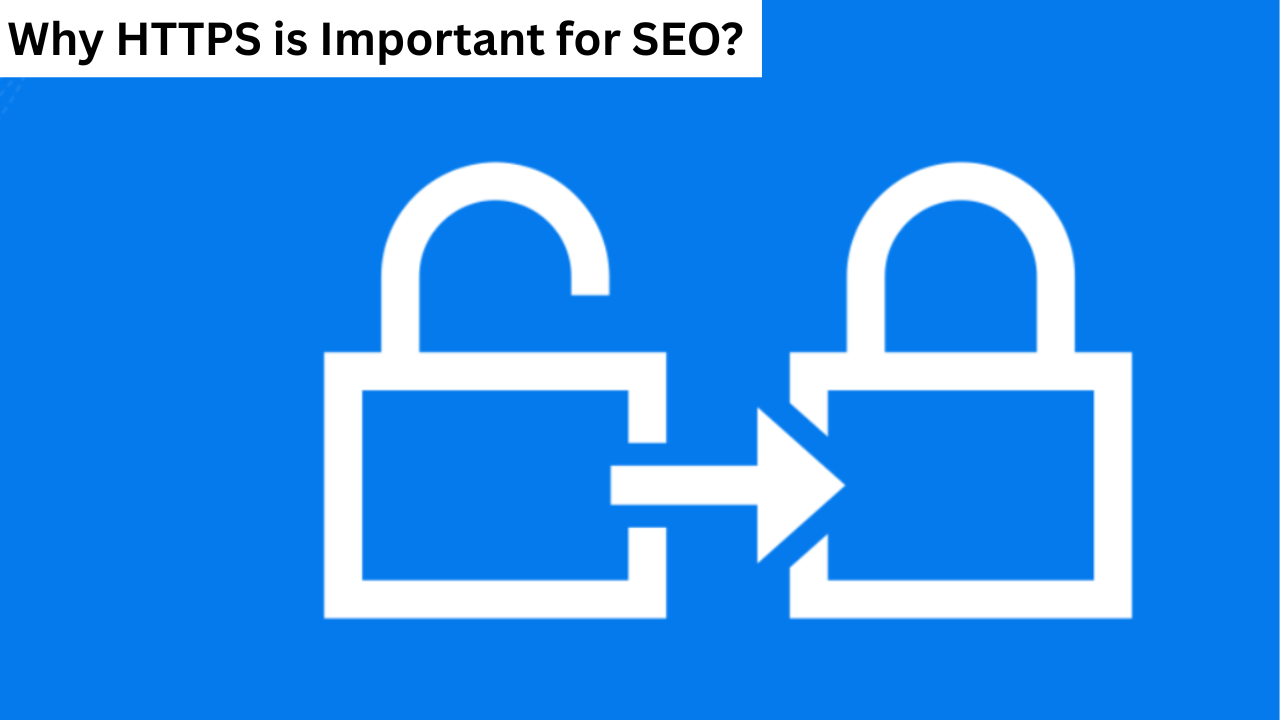
What Is HTTPS? How It Functions and Its SEO Benefits
- accuindexcheck
- 0
- Posted on
You must have seen the small padlock icon or maybe “HTTPS” at the beginning of a webpage URL, but many do not consider what these things really mean. Even though it looks like a minor detail, the whole poser of whether HTTP or HTTPS truly determines how secure and credible a site really is.
In the digital-age scenario, with online banking and shopping being common things along with sharing data, HTTPS is no longer just a technical term; rather, it is a protective mechanism. Understanding its functioning will help end users in securely surfing through websites and elucidate on why it is of paramount importance to anyone owning a site and looking for an SEO boost.
What Is HTTPS?
HTTPS, or HyperText Transfer Protocol Secure, is the present-day standard for secure online browsing. It is the secure counterpart to HTTP, which is the foundational protocol on which the browser actually communicates with the websites. Here lies the great differentiating factor: HTTPS stands in between your data and prying eyes by encrypting it, whereas other protocols allow singing it, glaringly.
HTTP vs. HTTPS needed no lengthening when comparing: HTTP transfers data with plain visibility. Therefore, it may be exposed to data grabbers. If HTTPS is responsible for ensuring that data must actually be scrambled so that it cannot be understood even by a successful thief, then encryption is the key. On more sensitive occasions like passwords, credit card information, or other personal details, encryption is virtually a must.
The whole magic of HTTPS happens by way of SSL/TLS Certificates. Such certificates are like a digital passport for any website, which means it verifies a site’s identity and in turn enables encrypted communication between your browser and the server.
How Does HTTPS Work?
The most elementary comprehension of HTTPS ensures a secure line of communication between your browser and the website server. This is achieved through SSL/TLS certificates, which provide the basis for three major concepts of security: confidentiality, data integrity, and authentication. Let us break it down:
1. Encryption
For example, say you’re browsing an HTTPS-encrypted website; while sending data (like login credentials and payment information), it gets encrypted to deter any possible data tampering from another device. So the transformation takes place while the data moves from the user’s device to an online destination-the process turns it into a form of unreadable code. Should a hacker try to intercept this data, all they will be able to see is a jumbled mess rather than the actual valuable information.
2. Data Integrity
Just encrypting might not also suffice-can the data be changed during transfer? Thus comes in data integrity. HTTPS guarantees that the information being sent between you and the website remains precisely what it is supposed to be. It keeps the attackers from inserting, deleting, or modifying content in the transfer process.
3. Authentication
Finally, authentication in HTTPS serves to verify with its users that they are indeed connecting to the very website they intend to visit. An SSL / TLS certificate will thereby authenticate the website’s identity, so that users can be sure they are not being led to a counterfeit or malicious website to have their data stolen. This did lead to some confidence between websites and their visitors.
Why HTTPS Is Important for Website Owners
For website owners, HTTPS is no longer optional- it is, rather, the need of the time. Conversely, aside from being a sort of technical advancement, an HTTPS connection also helps establish trust and easier protection for the users and business.
1. HTTPS creates trust for visitors: When users see the padlock icon or the word “Secure” on their browsers, an instant perception of trust is generated, which helps their browsing experience. Conversely, they will probably bounce with a speed when warned by a “Not Secure” label even if the site has some worth-worthy content.
2. HTTPS protects vital information like login credentials, payment details, and other confidential personal information. Without encryption, a hacker can intercept such transmission of information and use it for identity theft or financial gain; hence, this layer of protection becomes absolutely necessary for all e-Commerce sites and online services that deal with transactions.
3. The presence of an HTTPS is a must for the e-commerce and financial sites: Online payment gateways and regulatory bodies demand secure connections to meet the industry standards. Operating such sites without HTTPS may result in loss of the sales, fines, or outright blacklisting by browsers.
4. In general, HTTPS builds trust in users: Seeing the verified certificate and an icon of a closed padlock is enough to seal the deal for a customer to make a purchase, register for services, or supply his or her personal details.
SEO Benefits of HTTPS
Switching to HTTPS for security enhances your website but also benefits SEO in many ways. Search engines and users alike prefer a secure site, making HTTPS an important variable to promote visibility and engagement.
1. Ranking Factor
Google has officially confirmed that HTTPS is a ranking signal. While not as important as content quality or backlinks, it still offers a small but meaningful bump in search rankings. HTTPS sites have better chances at being ranked above HTTP sites when all other factors are equal.
2. Provides a Great User Experience and Improves CTR
Users, seeing that padlock in their browsers, feel secure instantly; accessing that site via the secure HTTPS is now more desirable. Conversely, sites marked “Not Secure” keep away from CTR. Positive experiences about having an HTTPS connection translate into users staying longer, exploring your content.
3. Support for Higher Tech SEO Features
HTTPS is also essential for modern SEO features. For instance, Google requires HTTPS for AMP (Accelerated Mobile Pages) to ensure that your pages load faster on mobile devices. Many browser features and tools prioritize secure sites, so HTTPS is necessary for full compatibility and best SEO performance.
4. Lower Bounce Rate & Higher Trust
Generally, secure sites retain visitors a little longer, thus lowering bounce rates. Upon trusting a site, users interact with the content, sign up for newsletters, or purchase from it. These positive engagement signals also indicate to search engines that your site is valuable and worthy of being ranked higher, which can further improve your SEO rankings.
How to Switch Your Website to HTTPS
There is an assumption that transferring a website to HTTPS is technical. However, if the correct steps are followed, the process can be seamless. Below is the step-by-step guide for some website owners:
1. Get an SSL/TLS Certificate
- The first step is to procure an SSL/TLS certificate, which is the backbone of HTTPS security. Certificates can be free or paid:
- Free Certificates: Providers such as Let’s Encrypt offer SSL certificates free of charge, which may be fine for most small sites and blogs.
- Paid Certificates: Paid ones come with additional features like warranty, extended validations, or higher trust indicators.
Types of certificates also vary by validations:
- Domain Validation (DV): Just proves you own the domain. Very fast and easy to do.
- Organization Validation (OV): Confirms the existence of your business, as well as that it owns the domain.
- Extended Validation (EV): Provides the strongest level of trust and shows the company name in the website URL bar.
2. Install and Configure SSL
After that, the installation order comes up. There are some hosting providers with very simple tools to install SSL automatically. After installation:
Update the server settings to enable HTTPS.
Ensure that your website supports the latest security protocols (e.g., TLS 1.2 or 1.3) for the best possible protection.
3. Redirect HTTP to HTTPS
For all traffic to use HTTPS, set up 301 redirects from the old HTTP URL to the new HTTPS one. This is important because:
- Visitors will not be directed to insecure pages.
- Duplicate contents will be avoided; otherwise, SEO penalties will be incurred.
- The transition itself will keep search engine rankings of both versions.
4. Update Internal Links and Resources
Once you’ve redirected, update every internal link, image, script, and resource available via HTTPS from within your website. Ignoring this can lead to mixed content violations, whereas some sections will run on HTTP. This can be another issue since users will be warned about being insecure by the browser, which impacts user confidence.
5. Google Search Console & Analytics must be updated.
Finally, because of the migration, update your SEO and analytics tools:
- Google Search Console: Add a new property for your site with an HTTPS address.
- Submit updated sitemap icons with HTTPS URLs.
- Analytics tools: Change any tracking code settings to ensure the proper collection of data.
Differences Between HTTP and HTTPS
While HTTP and HTTPS may appear to be quite similar in the address bar of your browser, they are completely different in regard to trust, security, and performance. Here are the key differentiating points:
| Feature | HTTP | HTTPS |
|---|---|---|
| Security | Data is sent in plain text, making it vulnerable to hackers. | Data is encrypted using SSL/TLS, protecting it from eavesdropping and tampering. |
| Trust | Shows “Not Secure” warning in browsers. Users may hesitate to share sensitive information. | Shows a padlock icon and “Secure” label, building trust with users. |
| SEO | Not favored by Google; no ranking boost. | Google considers it a ranking signal, providing a small SEO advantage. |
| Data Integrity | Data can be modified during transfer without detection. | Ensures data is not altered during transmission, protecting integrity. |
| Use Cases | Suitable for blogs or informational websites without sensitive data. | Essential for e-commerce, login pages, financial transactions, and any site handling personal information. |
| Browser Support | Works, but modern browsers flag it as insecure. |
Common Issues When Moving to HTTPS
Securing your website with an SSL certificate and migrating to HTTPS ensures better security and SEO but may present a few pitfalls for the unwary. Familiarizing yourself with these common issues and the associated troubleshooting can save you time and prevent drops in rankings.
1. Mixed Content Errors
One problem is that HTTPS pages will still load some resources (images, scripts, or styles) over HTTP. This setup raises warnings in browsers, thereby diminishing user trust.
What to do: All internal links, scripts, and images must be changed to HTTPS URLs. This can easily be fixed by search-and-replace tools or plugins. Use browser developer tools or online scanners to double-check whether your pages are loading secure content.
2. Incorrect Redirects
If redirects are set wrong, they can cause redirect loops or 404 errors, or lead to duplicate content issues, all of which have a bearing on SEO.
Solution: To have an implementation of 301 permanent redirects from HTTP to HTTPS in all URLs, consider doing this. Also, avoid a chain of more than one redirect for any URLs and test all redirects by tools such as Screaming Frog and Ahrefs to make sure they are working correctly.
3. SSL Certificate Expiry
Problem: SSL certs have an expiry date on them. When that time goes past, the security warning will get displayed by browsers, pushing the visitors away.
Solution: Keep track of your SSL certificate expiration date. Most hosting providers offer the ability to do this automatically. Or maybe you can set calendar reminders for renewing it manually before it expires.
4. Drop in Rankings if Not Migrated Properly
Problem: If the HTTPS migration process is not properly managed, drops in search engine rankings may occur, whether temporary or long term.
Solution: Conduct a proper migration:
- Update sitemaps and submit via Google Search Console.
- Check all internal and external links to ensure they link to HTTPS.
- After migration, monitor for performance and crawl errors in Google Search Console.
Final Thoughts
Switching your website to HTTPS is something more than just a technical upgrade; it is a step for zoned-in security, more user confidence, and SEO performance. In short, data encrypting, authentifying a website, and protecting visitors against potential threats are big security assurances that HTTPS provides for both the users and the business.
If your website is still working on HTTP, make the change now! Use of HTTPS will create an impression that the seller trusts consumer privacy, thus furthering its credibility among search engines and boosting its rank and visibility.
FAQs
Can I boost my SEO with HTTPS?
Yes. HTTPS is a Google ranking factor, which increases user trust, causing the user to clickmore on the link, which would, in turn, help with SEO. Also, when users find a website trustworthy, they tend to stay longer, which would build positive engagement signals for search engines.
What constitutes a secure HTTPS connection?
HTTPS secures a site in place by establishing person-to-person encryption between the browser and the HTTP server, whereby passwords, payments, and so on are transmitted over a secure channel so as to be safe from being hacked by some person. This encryption process also makes sure that the intruder cannot tamper with this data while it is moving along.
Is an HTTPS URL completely secure?
No security system is 100% safe, but HTTPS will greatly minimize the risk to data theft and data tampering compared to HTTP. It offers a big layer of protection against common cyber threats.
How does HTTPS impact website security in technical SEO?
It strengthens trust of your site amongst users while opening up various technical SEO enhancements such as AMP, reduces warnings from browsers, and safeguards the search engine bot from crawling issues. In addition, it also helps with defeating any unwanted situation such as duplicate content problem or mixed content errors that are an utmost setback to your rankings.
How can I secure my site through HTTPS?
Install and get your SSL/TLS certificate, redirect HTTP pages to HTTPS, update links and resources, and verify the site on Google Search Console. Always keep an eye on an expiring certificate and website security to keep things safe and SEO-rich.
What is the difference between SSL and HTTPS?
Secure Sockets Layer is the name of the technology set to encrypt your data, while HTTPS is the secure regime using SSL/TLS to safeguard communications between browsers and websites. Simply put, SSL is the tool, whereas HTTPS is the secure connection you see in your browser.