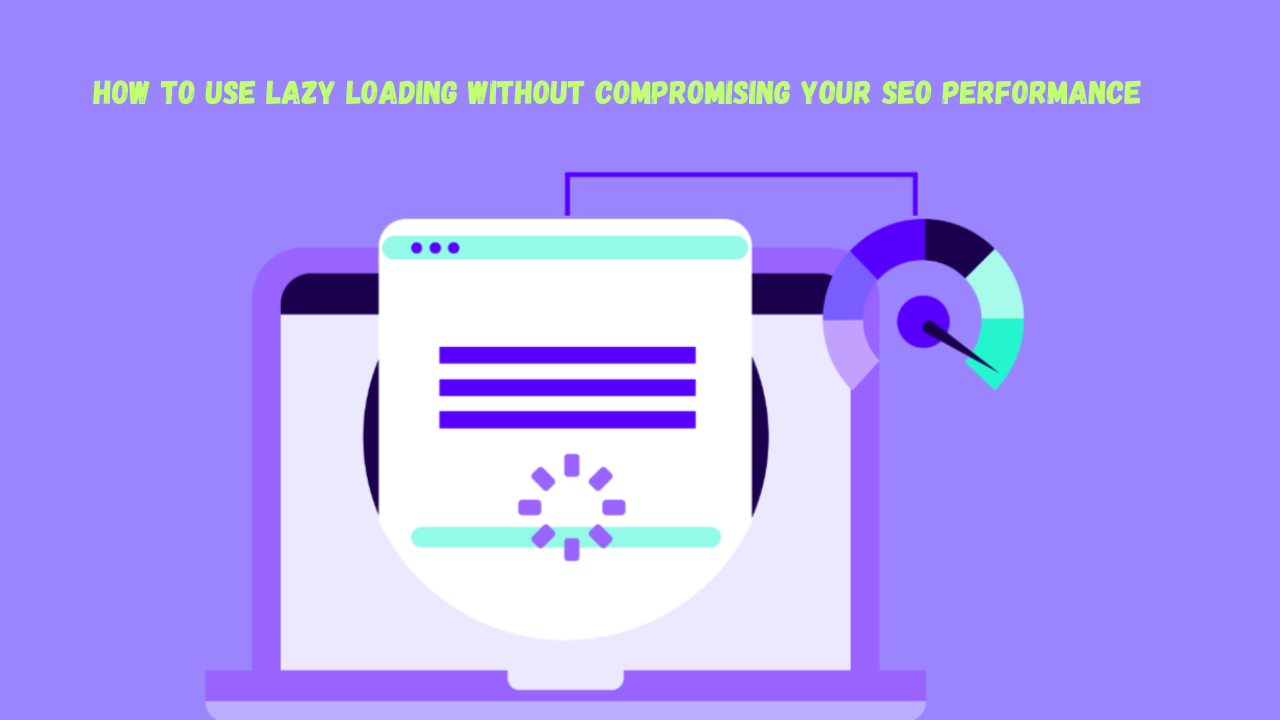
How to Use Lazy Loading to Speed Up Your Website’s Load Time?
- accuindexcheck
- 0
- Posted on
Many a time, site owners put in all imaginable sorts of images, videos, and scripts upon landing on the page just to overload their website. What do people normally recommend? They go on to recommend that some elements simply be deleted from the site.
That does not really sound like good advice to me.
Good news is, you really do not need to remove anything just to speed up your website.
Here is where Lazy Loading comes into play: it is one of those neat tricks that load only those parts of the page visible at the start, while the rest of it loads itself as the visitor scrolls down.
Now you will learn all about lazy load, what it is, how it can improve the performance of your site, and how even a layman can practically do this all by himself.
What is Lazy Loading?
The name itself is somewhat paradoxical in nature-a speedster for websites, it delays the loading of those elements (images, videos, or third-party embeds) until they are immediately needed. Lazy loading, therefore, prioritizes displaying those elements on the screen-for when they are loaded and visible to the user-almost immediately, while the rest is downloaded upon interaction. The theory behind this idea is that if users have to wait-so long-for all the files to load when they start the website, their experience is hampered.
Where Lazy Loading is Applied :
Lazy loading finds many applications, such as:
- Images: Loaded only when about to hit the screen.
- Videos: Load player or content if and only if the user clicks play.
- Iframes: Delay embedding services such as Google Maps, YouTube videos, or social media feeds.
- Scripts & Styles: Delay loading of non-critical JS or CSS to help with its initial download.
- Fonts: Load in the background, and do not slow down text rendering.
Lazy loading allows loading of some content first, such as those directly facing the user, while any other content will be loaded in the background, if at all. Mostly, some JavaScript code will have some intersection observer-type method to know about that element once it enters the viewport and fetch dynamically.
Example of Lazy Loading : <img src=”preview-thumbnail.jpg” data-src=”high-quality-image.jpg” class=”lazy-image” alt=”Example of Lazy Loading”>
Why Use Lazy Loading?
Lazy-loading websites were faster and hence better-performing websites, which also conserved bandwidth. Should one not consider lazy loading, what happens is that when a browser is downloading images or videos or scripts, it takes time and bandwidth. With lazy loading in place, resources get fetched when displayed on the screen, with others waiting for their turn to get fetched. Fast-page loading keeps users glued.
Here’s why it’s worth using:
- Improves Page Speed: Decreases the number of resources being loaded at the same time so the page loads really fast.
- Improves User Experience: Visitors often don’t realize that some content is being loaded in the background, and keeps them engaged.
- Saving on Bandwidth Usage: Bandwidth, in this regard, refers to charges on data being transferred by and amongst users and site publishers, which is common over cellular data;
- Improving SEO Ranking: In fact, this gives you more chances of ranking since fast sites are primarily given preference amidst all.
- Optimization of Server Load: Lesser requests upfront translate to more traffic can be handled by the server without interruptions.
So, whatever is administered under the domain of this paradigm makes your site an infinitely faster space without ever compromising on the content and quality.
Lazy Loading and SEO
When content is lazy loaded, images, videos, or any non-essential content shall not be loaded until they come into the view port on scroll. This results in faster page loading, preserving bandwidth for something else to get loaded, and gives a better UI, all into major SEO points. Search engines rank faster-loading content better, and lazy loading makes sure the essentials load first.
We surely put SEO at risk should we go wrong with lazy loading. Contents should be reachable for search engine crawlers so that proper indexing of pages can be done. Some of the marketing friendly SEO lazy-loading techniques include:
- Native Lazy Loading: Apply the HTML attribute loading=”lazy” to all images and iframes. Actually, this is widely supported by modern browsers whereas the content will be crawled by search engines automatically.
- For Lazy Loading, the Content Must Be Crawlable: With lazy loading through JavaScript modification, the very necessary DOM structure should contain the content within the HTML for loading at a later time through a script; at least, search engines should be able to view and index it.
- Above the Fold Content Should Never Be Lazy Loaded: Everything is considered above the fold the moment the page starts its loading; hence, content that will be lazy loaded on scroll might never get indexed and thus will affect its rankings.
- Make The Alt Tags Correct For The Images: It is generally preferred for images that will be lazy loaded to have alt attributes containing at least some description so that search engines can somehow infer the context of what is portrayed and assist it in standing among other image search results.
- SEO Tools Checking: Whenever lazy loading is put into effect, it becomes vital to check such pages in Google Search Console or PageSpeed Insights for the confirmation of crawling, and thereby rendering the content visible for the search engine.
How to Use Lazy Loading to Enhance Site Speed and Performance
This optimization is “content-first” based: lazy loading feels magical-a notion that images or videos or ads get loaded when you scroll down and look at them. So that’s what we’re going to see-how to do lazy loading.
1. The Native Lazy Loading Attribute
These days, images and iframes can use a loading=”lazy” attribute, which is natively supported by modern browsers without scripting.
2. Javascript or Lazy Loading Libraries
These JavaScript libraries can be good if you want an extra bit of control and need to support some browsers that do not support lazy loading natively: Lozad.js, LazyLoad.js, or vanilla-lazyload.
Simpler example in JavaScript:
<img class=”lazy” data-src=”image.jpg” alt=”Lazy Loaded Image”>
<script>
document.addEventListener(“DOMContentLoaded”, function() {
const lazyImages = document.querySelectorAll(“img.lazy”);
const observer = new IntersectionObserver((entries, obs) => {
entries.forEach(entry => {
if (entry.isIntersecting) {
const img = entry.target;
img.src = img.dataset.src;
img.classList.remove(“lazy”);
obs.unobserve(img);
}
});
});
lazyImages.forEach(img => observer.observe(img));
});
</script>
3. Optimize Your Images Before Lazy Loading
Never save images if they are too heavy for an otherwise lightweight site. So, compress your images using either of your favorite tools: TinyPNG, Squoosh, or ImageOptim. Always try WebP or AVIF wherever possible-it will know how to reduce file size better than lazy loading.
4. Combine with a Content Delivery Network (CDN)
This CDN serves an image or a video from the closest server to the respective visitor, reduced load time. Alongside lazy loading, this points to your media files loading faster, so the whole site feels smooth.
5. Testing and Monitoring Performance
Post-lazy loading implementation and speed testing are another set of nudges-handed final check. Google PageSpeed Insights, GTmetrix, or Lighthouse will go on and tell you about the reality behind the improvements in page speeds and what issues maybe still need to be fixed.
Lazy Loading Common Mistakes to Avoid
Lazy loading is not a completely forbidden thing, but if implemented heedlessly, it could hurt the performance & SEO of a website. Let us discuss a few very common ones:
Lazy Loading Above the Fold Content
Content that is above the fold should never be lazy loaded and should always be loaded by default since if such content is lazy loaded whenever users scroll explicitly for it, those contents will appear to be empty and may get rejected by a search engine as content.
Neglecting Image SEO
Images loaded through lazy loading will be hampered in SEO if they don’t have the right alt tags or can’t be crawled. Make sure all of them have descriptive alt text and also are crawlable.
Executing Obsolete JavaScript Methods
The old method of lazy loading hides content that search engines cannot see. The new method either involves native loading=”lazy” or SE-optimal JS libraries.
Testing On Different Device Or Browser
Thus, lazy loading may work on the desktop and fail on the mobile or some browsers. Such consistency checks across all these platforms are a need.
Bad Lazying Of Videos Or Critical Modules
Big scripts and videos should be lazily loaded in the proper way. Content that can keep a user engaged and convert him must be loaded normally. Anything that has become Crucially Important just pains the users and dents engagement metrics.
No Placeholders
No placeholder means some blank whitewash that does not support user UX before images appear; go for a light placeholder or skeleton screen.
Conclusion
The lazy loading is considered an essential step to achieve optimum speed of the site for users and SEO. Being the SEO-friendly image standards and methods, lazy loading somehow comes under that “nice-to-be-having” list of approaches upon the ultimate Web Page Loading Time for the user. So, right on the onset, while the user is bestowed with speed and just intuition for lazy loading, search engines owe it to appreciate the merit.
FAQs
What is lazy loading in SEO?
Lazy loading is a technique that delays loading images, videos, or content until they are needed, improving page speed. When implemented correctly, it can help SEO by making your site faster and more user-friendly.
Is lazy loading good or bad?
Lazy loading is good for performance and SEO if done correctly. However, improper implementation can hide content from search engines or frustrate users.
When to use lazy loading vs eager loading?
Use lazy loading for offscreen content like images or videos to save bandwidth and improve speed. Use eager loading for above-the-fold content that should appear immediately when the page loads.
What are some popular lazy loading libraries?
Popular libraries include Lozad.js, LazyLoad, Blazy, and lazysizes. They make lazy loading easy to implement for images, videos, and other elements.
What are the disadvantages of lazy loading?
Disadvantages include potential SEO issues if content isn’t crawlable, delayed loading of critical content, and possible layout shifts that affect user experience.
Does Amazon use lazy loading?
Yes, Amazon uses lazy loading for product images and other content to improve page speed and reduce bandwidth usage for millions of users.